Online Financial Giving
Thank you for being a financial supporter of The Summit!
The Summit offers you the option to give your tithes/offerings online by using secure, online payment services.
You can donate securely with Tithe.ly, eTransfer, or PayPal. All contributions are tax-deductible, a giving statement will be issued at the end of the year, and you’ll also receive a tax receipt via email after each gift has been processed.
Give using Tithe.ly
When you click here, you’ll see a new tab open with the giving form. As with all payment processors, there are processing fees incurred by the church, which you can choose to cover during the transaction. You’ll receive your tax receipt via email immediately after the transaction is completed. You can also click the GIVE button below to open the giving form within this page.
Text 2 Give
If you have your mobile device handy, you can simply text the word GIVE to 1 (833) 276-2218 and follow the easy instructions in the return message.
With either of these options, you have the option to make a one-time gift or establish a recurring gift in the interval of your choosing.
Here is a video that shows step-by-step how you can set up your giving via the tithe.ly app
Give using eTransfer
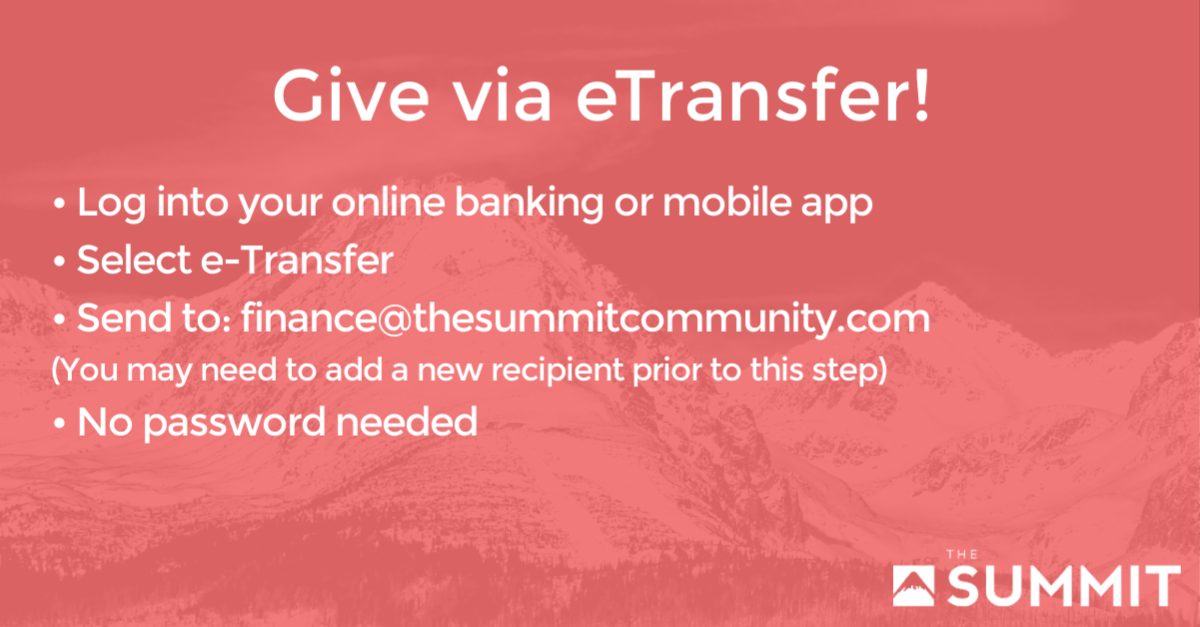
Give using PayPal
Once you click on the donate button, you will be transferred to PayPal’s secure site.
Once you have completed the transaction, you will be redirected back to The Summit’s website.
The Summit does not have access to any of your financial information at any point during the transaction. All financial information is disclosed on PayPal’s secure servers.
